Virtual Tour Features
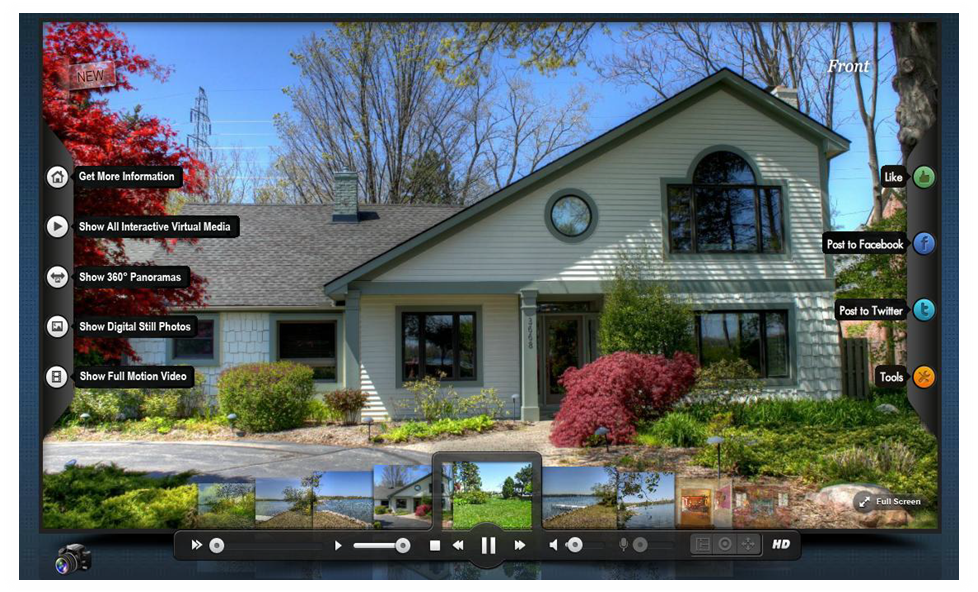
Features: Virtual iTour Features Are The Most Advanced Available, Exclusive To Us & Incorporate Stunning Image Capture & Post Processing Technique
» Mobile Tour 2.0
Virtual iTour Features are smart, very smart. When anyone is browsing through your virtual tours with a web enabled phone or device, our virtual tours automatically serve up a mobile compatible version of the tour to ensure maximum exposure and compatibility. Furthermore we track your mobile Hit Stats and QR Code Scans and write them to your comprehensive Traffic Report each week. Got a Gyro or Augmented enabled phone or device?, even better! Pan, Tilt and Move interactively through panoramas and scenes within virtual tours by steering your device in the direction that you would like to navigate.
» Audio-Pro
Audio Pro is the new Virtual itour Fusion cost effective solution to further enhance your interactive virtual tours with Audio Files, Music or a natural sounding Professional Male or Female Voice Over Artist.
Virtual itour Fusion’s complete package includes Copy written and produced Voice Over delivered to you as a .Wav & Mp3 File and can be attached to your Virtual Tour, Website and also used for any Radio Advertising !
» E-Brochure
Getting an Email with a virtual tour on it is one thing, but getting a beautifully organised and well laid out E-Brochure is an experience all on its own. Anytime you use the “send to friend” feature in Virtual itour Fusion, the system will ask you whether or not you would like to send a plain Email with a link to the tour or the more robust E-Brochure, a Marketing Dream.
» Client Toolbox
With the New Client Toolbox we are able to train our customers how to login to their own TMS (Tour Management System) and make simple edits and changes to their profile and tours such as price changes, phone number changes, profile changes, banner changes and so on. While our customers are logged into their toolbox, they’re also able to order additional products and services from us too!
» Lead Capture
Optional Lead Capture is a fantastic way to collect and mine for data among your virtual tour viewers. When enabled, Lead Capture simply prompts the tour viewer for some basic information before they’re able to preview the virtual tour. All data and leads are stored in your online Toolbox and can be exported at any time.
» Deep Stats
Virtual itour Fusion takes virtual tour traffic reporting to the next level by providing our clients with more data than ever before. Now featured, is a full break down by day, month, quarter, year and will also show truly unique and returning visitors. See the number of times your Virtual Tour has been Emailed, Downloaded, shared on social sites, viewed on a mobile phone, sent to fiends, and now also the number of times various tools on the virtual tour are used, such as QR Codes, our E-Flyer or Printable Brochure. This is a very powerful marketing tool, as we are experiencing reorders purely from these Deep Stats Reports alone.
» Video Ripper
Once we get your virtual tour finalised, we simply activate the Video Ripper and your entire virtual tour production including: stills, panoramas, video clips, music, and scene by scene narrations are exported to one single video file. Virtual itour Fusion will then automatically post your finished video file to our Virtual itour -You Tube Account and use the virtual tour description, title, and tags to populate the data for you. If you still have a desire to use the video file for posting to another site or to download to a USB, we can make the final video file available for you to download.
» My Brand
Virtual itour Fusion is proud to be able to offer you our all new My Brand private labelled virtual tour links. Now every virtual tour we create can come directly with your own custom domain and URL !
» Tour2Go 2.0
No internet connection?… no problem… Virtual itour Fusion has Tour-2-Go and runs on both PC and Mac. All Tour-2-Go virtual tours are fully interactive, capable of pointing to additional information online, and come with High Definition Images in Full Screen HD-Viewing.
» Tour Vibes
Tour Vibes allow for instant feedback from your interactive Virtual Tour. Simply turn on Tour Vibes and start collecting contact information, comments and more from your tour viewers. Tour Vibes writes back to your database and keeps a downloadable log for importing into your favourite CRM. Tour Vibes is a “Must Try” new angle for lead generation, brought to you by Virtual itour Fusion.
» Private Tour
Virtual itour Fusion is packed with four very powerful lead generation tools and one of our favourites is our Private Tour. Simply enable the private tour and assign the password. Once the Private Tour has been enabled, tour viewers are prompted to input a password before they’re able to view the virtual tour. Private Tour serves as a wonderful lead generation tool as well as just one more way to give you peace of mind.
» Follow This Tour
Follow This Tour is used on the back end of all four Virtual itour Fusion lead generators. Anytime a tour viewer looks for more information, they will have the opportunity to “Follow This Tour” once clicked, the system will ask the user to input basic contact information. The Virtual itour Fusion tour engine then sends that user’s updates as changes occur to the virtual tour, such as Status Banner changes, Price Changes and more. Follow This Tour will drive more traffic to your online tours than ever before. Now that’s Social!
» Freedom Zoom
Freedom Zoom gives us further customization to choose zoom in or zoom out and start and stop points with your still images, allowing you to highlight special features within your images. Don’t want to take the time to choose each starting and stopping point?..Don’t worry, let Virtual itour Fusion mix up your starting and stopping points with our built in Randomizer.
» Hot Spots 3.0
Virtual itour Fusion takes adding Hot Spots to the ultimate level with the addition of the Animated Hot Spots and Info Spots. Any Hot Spot within a virtual tour may link to additional virtual tour scenes, URL’S on the Web, Videos, PDF’s and open up Text Bubbles for areas of interest.
» My Gallery 2.0
Virtual tour galleries just got a whole lot fancier with Google Map enabled My Gallery. Each time we create a virtual tour for a customer, their My Gallery Page will auto populate the virtual tour info onto the page. These New Galleries are also easy to forward to a Custom URL and you’re also given a Snippet of Code, so you can easily embed the page directly into your website, this is called an “Embedded Tour“.
» Status Banners
Use any of our pre loaded Status Banners to create an air of excitement about your Virtual Tours. Our Clients are able to login to their TMS (Tour Management System) and mark tours as SOLD, PRICE REDUCED, SALE PENDING and more.
» Tour2QR
Virtual itour Fusion can automatically Rip any of our Virtual Tours to a create QR Code for you on the fly. QR Codes are increasing in popularity and this means you can have your Virtual Tour “Embedded” in your QR Code on all your Printed Material including, Brochures, Flyers & Business Cards, impressing even more customers…Try it now.









